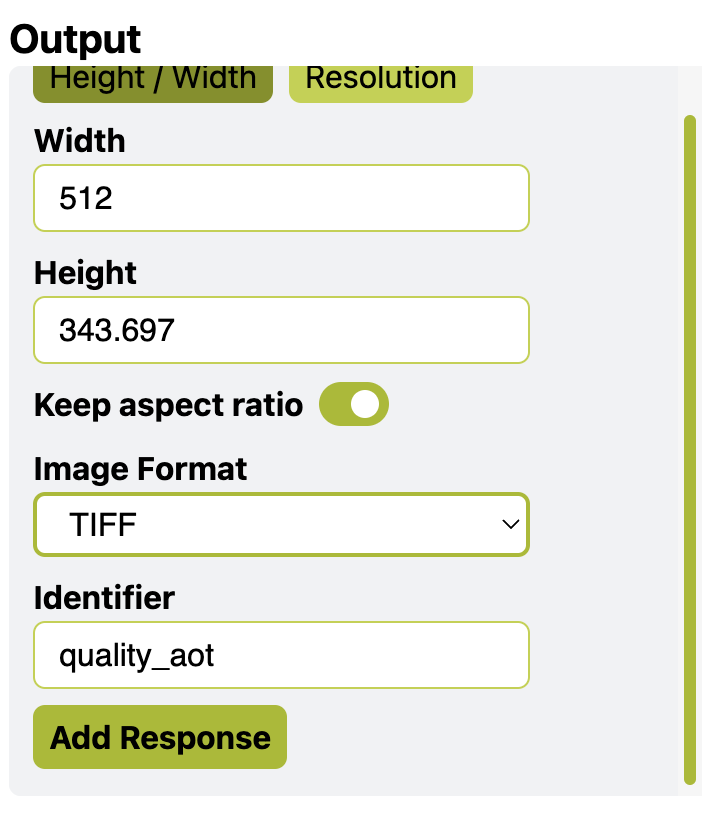I am currently, separately, using the S2 global mosaic hub, and accessing S2 imagery through the Evalscript V3 API. In some cases, I need to use my own compositing algorithm to develop monthly mosaics, so I use Evalscript.
In some cases, the S2 global mosaic algorithm suites my needs more than perfectly! It works so well in cloudy tropical regions. I’d love to be able to access the S2 global mosaic outputs through the Evalscript API.
I see that the script for generating the mosaic is available on the custom scripts repository here (https://custom-scripts.sentinel-hub.com/sentinel-2/s2gm) but with a note that it needs V2 to run.
I’ve been trying to convert the script to V3 for awhile, but I can’t seem to get it to work. If I run the V2 script through V3, I either get “Output default requested but missing from function setup()” or “EvaluatePixel must return an array” as errors.
I’ve been reading through the V3 documentation (https://docs.sentinel-hub.com/api/latest/evalscript/v3/) and can’t seem to figure out what needs to change. I’m happy to implement the changes if anyone can give me a direction!