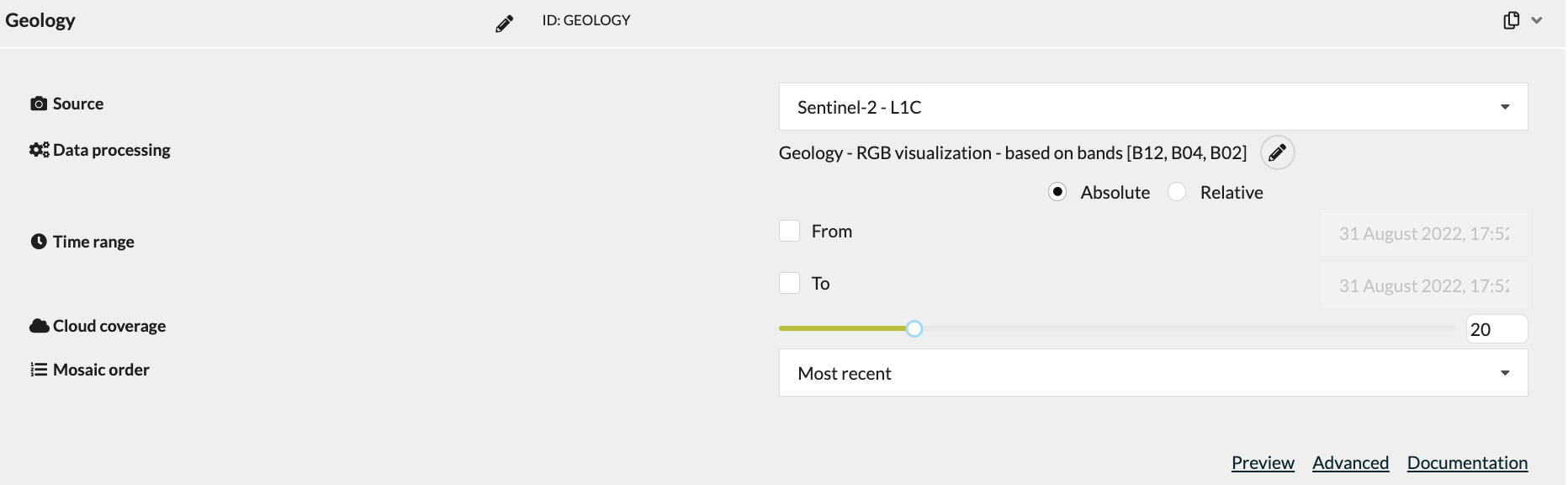Hello.
So when viewing using wms service we can’t see almost any dates in june 2022. We can see may and july.
Is there any issue with these dates?
Our AIO is here:
Sentinel-hub Playground
Sentinel-2 L2A imagery taken on June 16, 2022
Also when opening in playground we get a notice " Error Could not load data for Sentinel-2 L2A. Try selecting a different collection."
Any help appreciated.
Thanks.
Duarte